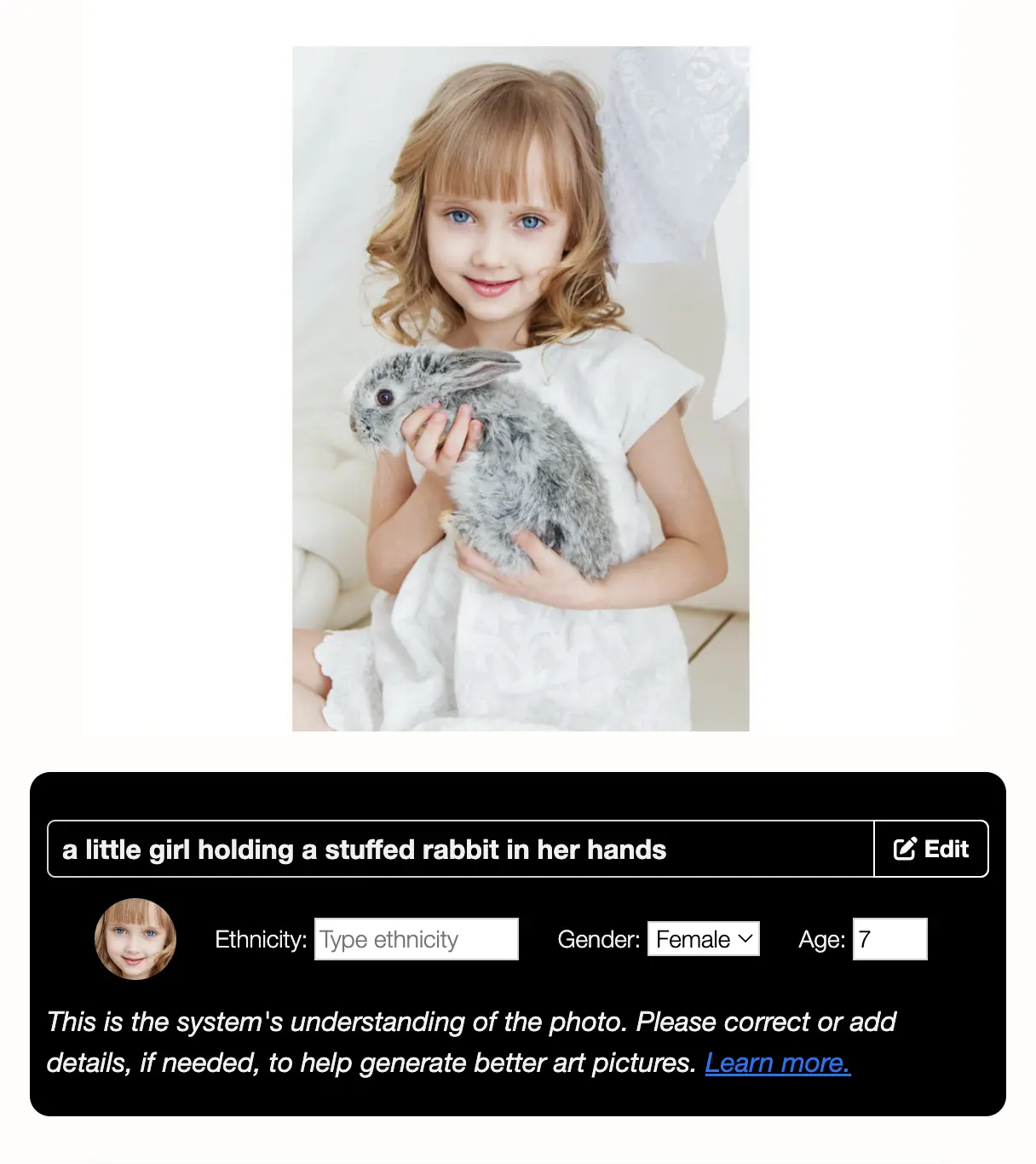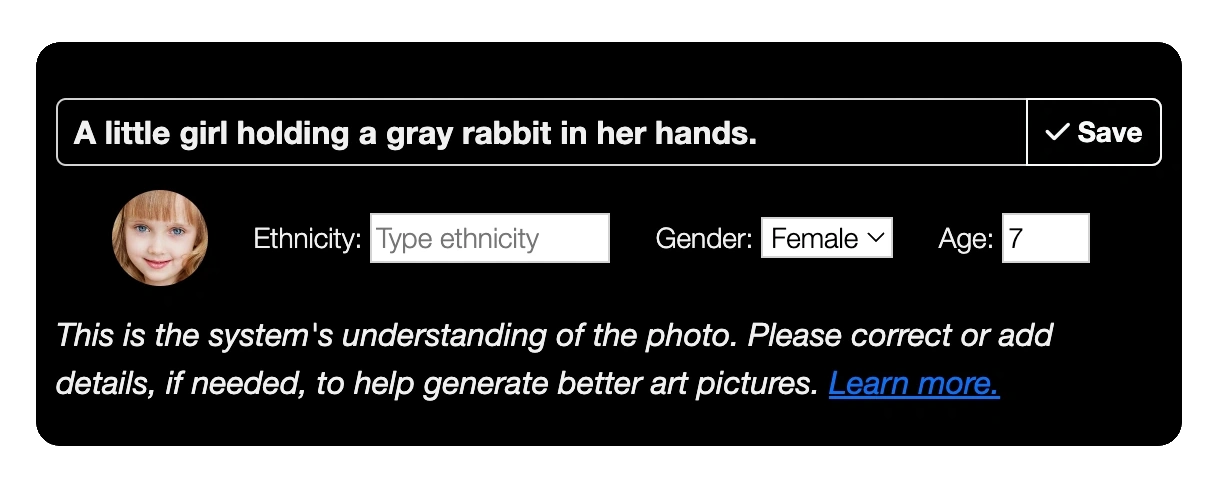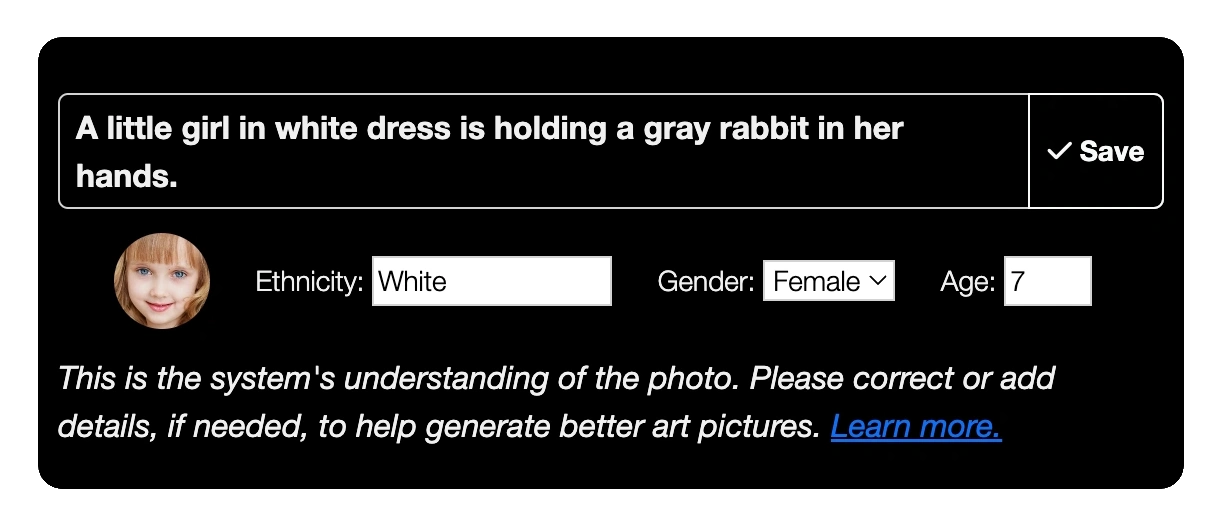How It Works
PortraitArt converts photos into beautiful artworks of many different styles in premium quality. This is done through a process akin to how professional artists create their artworks, powered by cutting-edge AI technologies.
Workflow
PortraitArt works in three simple steps.The art creation process starts by first understanding the user-provided photos and gathering input from the user. Subsequently, it generates art pictures that capture the same content as the original photos, but in the specific art style specified by the user. This process is illustrated below.
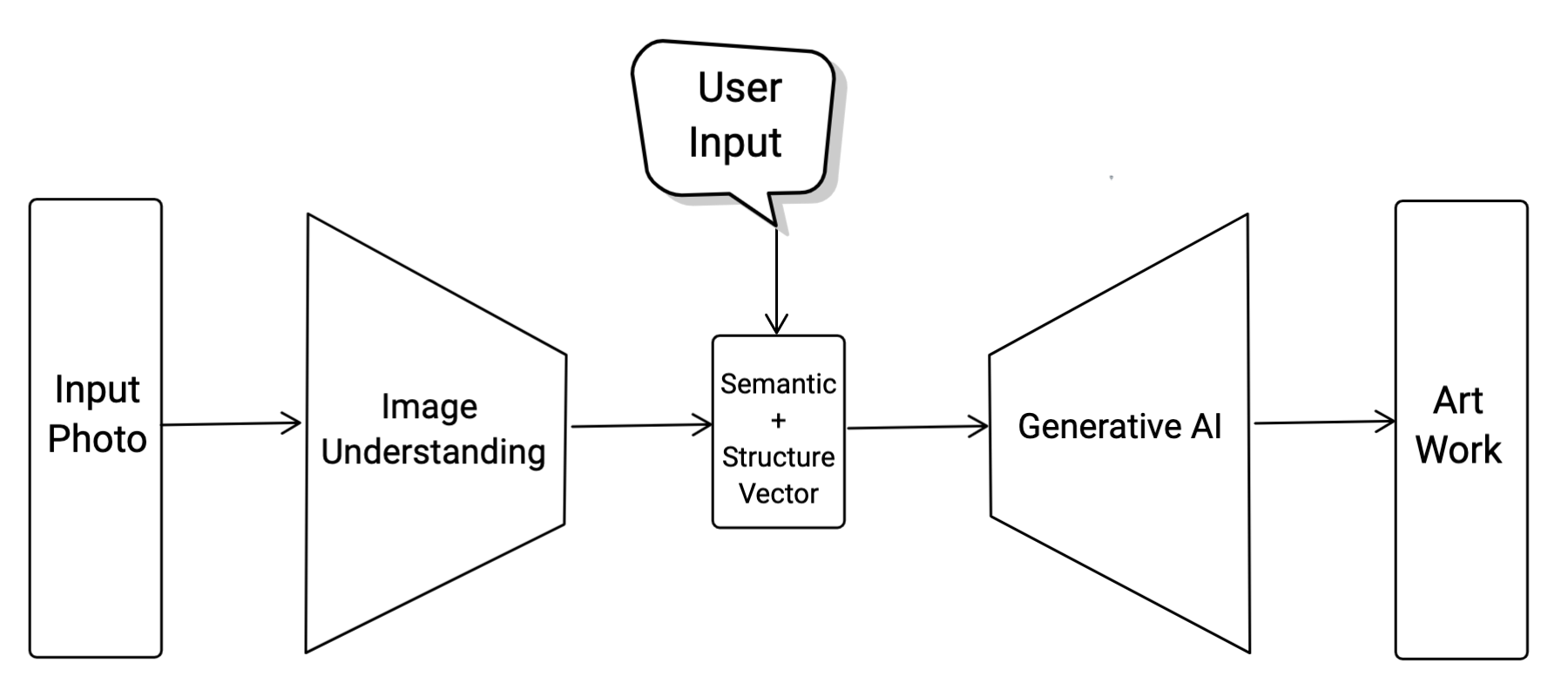
More specifically, after you loads a photo into the art studio, the system starts to analysis the photo's content, ranging from structural level to semantic level. The extracted structural information from the photo will be used in composing the art picture's overall content layout. The semantic information represents the system's high-level understanding of the photo's content and will be used in the visual content generation. This is the image understanding step.
After the image understanding step, you will be presented with a textual summary of the system's interpretation of your photo's content. At this stage, you can correct any inaccuracies in the understanding and/or provide additional details. This step is crucial, akin to the initial consultation you would have with an artist, where you convey your requirements, vision, and preferences for the artwork.
After understanding the photo content and collecting user's input, including the selected art style, the system will start the art generation process based on cutting-edge generative AI technologies. It essentially renders a new image based on a vector representation of all the information collected.
This whole process is very different from those tools based on image filtering, such as Photoshop. You can clearly see the difference in the final artworks' quality between these approaches.
User Input
The system generates a high-level textual summary of the photo, which serves as a "prompt" for the art generation process, feeding the descriptive text as input. And the system also estimates persons' facial attributes, including ethnicity, gender and age, and use those as additional input to the art generation process. Sometimes, the system could make mistakes in understanding the photo content, or miss important details that the user deem important. Correcting and/or adding details in the “prompt” will help generate better art pictures. The following is an example of the system's "prompt" and facial output.